Sent to you by FRANCISCO via Google Reader:
via Ask The Admin by Karl L. Gechlik | AskTheAdmin.com on 1/3/09
 Did you know that you can add or change the search engine that sits in your upper right corner of your fox browser?
Did you know that you can add or change the search engine that sits in your upper right corner of your fox browser?
One of our readers, Alex wanted to replace his default live search with ask or Google. What you have by default depends on where you downloaded your fox from.
Are you always the last to know?? This should help you on your quest for porn Knowledge
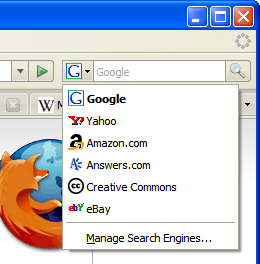
Some of the pre-configured options are:
Some of the pre-configured options are:
-
A9
-
Amazon's A9 search engine
-
Ask.com
-
Better tools get you better results.
-
BBC News
-
Search for the latest news from the BBC.
-
Business.com
-
Find information to help manage and grow your business.
-
del.icio.us
-
Search through most bookmarked sites.
-
ESPN
-
Get the latest sports news, scores, and highlights.
-
Expedia
-
Search for hotels by destination with Expedia's Best Price Guarantee.
-
Flickr
-
Search for photos on Flickr.
-
Hollywood
-
Search for movies and movie listings
-
IMDB
-
The Internet Movie Database.
-
LinkedIn
-
Search your LinkedIn network for the people you need when you are on any Web site.
-
Live.com
-
Live.com search engine.
-
Lonely Planet
-
Search through Lonely Planet's travel guides.
-
MarketWatch
-
Stock quote look-up and financial information.
-
Merriam-Webster
-
English dictionary search.
-
Technorati
-
A real-time search engine that keeps track of what is going on in the blogosphere
-
USA Today
-
Find the latest news from across the USA and around the world.
-
Weather Channel
-
Enter city, state or zip code to find your weather information.
-
Wikipedia
-
The incredible free encyclopedia.
-
Yahoo! Answers
-
Search real answers to real questions from real people.
-
Yahooligans
-
Search engine for kids and teens.
What do you use in your search bar? Got any other firefox hacks? Hit us up in the comments - put us on! _TheCrazyLikeAFoxAdmiN_
And you can also add one thats not on the list by following these directions. But it takes some geeky know how to get it working. You can't mess anything up but frustration can seriously make you pull your hair out of your head.
You still with us? Good!
You still with us? Good!
There is a pull down next to the search box that you can pick a different engine! Sweet.
Related Posts
Things you can do from here:
- Subscribe to Ask The Admin using Google Reader
- Get started using Google Reader to easily keep up with all your favorite sites

No comments:
Post a Comment